About the DMPTool
The DMPTool is a guide to creating comprehensive data management plans (DMPs) that meet the requirements of dozens of funding agencies. The DMPTool can also serve as a place to save your DMP and work on it with collaborators.
The DMPTool has over 50 partner institutions, including Boston University, and is a service of the University of California Digital Library. For more information about the DMPTool, check out the following video.
Features
The DMPTool is in continuous development but the most notable features are:
Step-by-Step Process
The DMPTool provides step-by-step directions to selecting and writing a data management plan. This is especially useful because the DMPTool has many funder templates and requirements already on file. This allows you to simply select the funder template, type, save, and work through the process. By the end you’ll have your data management plan entirely prepared!

Templates
The usefulness of the DMPTool is in the numerous data management plan templates such as:
- National Institutes of Health (NIH)
- National Science Foundation (NSF)
- Department of Energy (DOE)
- Department of Defense (DOD)
- (Alfred P) Sloan Foundation
Use these templates to review the requirements for your data management plan and to start writing. The image below shows some of the templates free accessible from the DMPTool.

Published DMPs
Many researchers writing their first data management plan often like to look at a completed DMP before drafting one themselves. Fortunately, the DMPTool has a library of publicly, published data management plans from diverse fields of study. While we don’t guarantee their quality, this is a great place to start.

Institutional Resources
In addition to providing links to funding agency requirements the DMPTool will also allow you to collaborate with institutional resources and to work collaboratively with other researchers.
To get help from us click on the icons in the upper right of your page (from within the DMPTool).
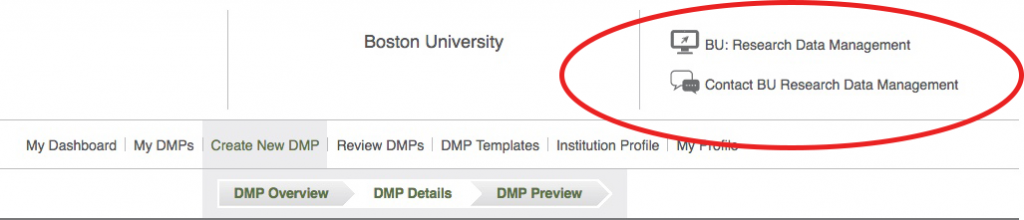
Getting Started
Follow these quick steps to get started using the DMPTool.
Visit DMPTool.org and Login
Visit DMPTool.org and click on the login button in the upper right of the page.
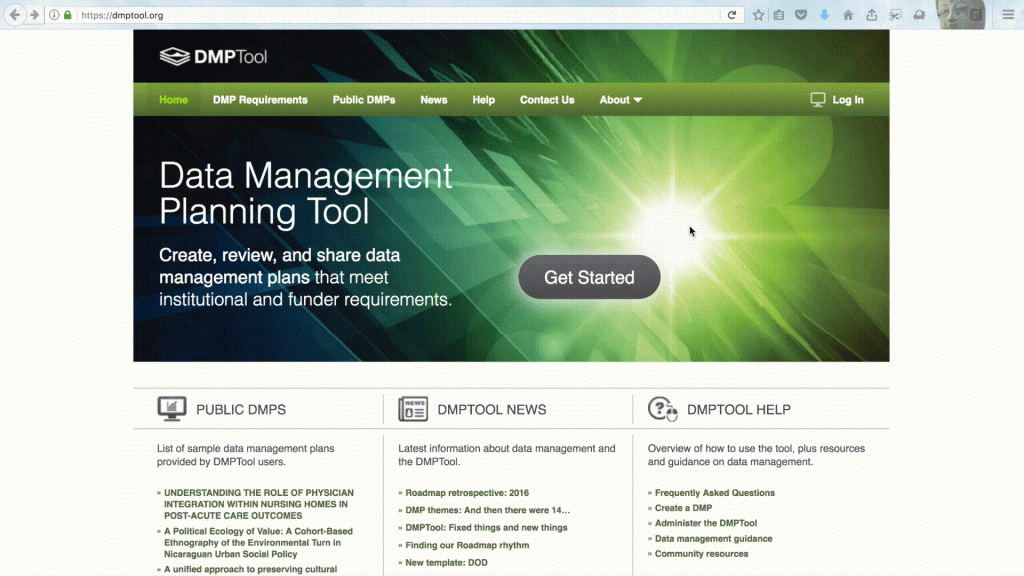
Select Boston University
In the drop down, select Boston University.

Authenticate
Authenticate using your BU credentials.

Start a DMP
Click on “Create New DMP” to start a new data management plan.

Select a Template
Lastly, select a template to get started!
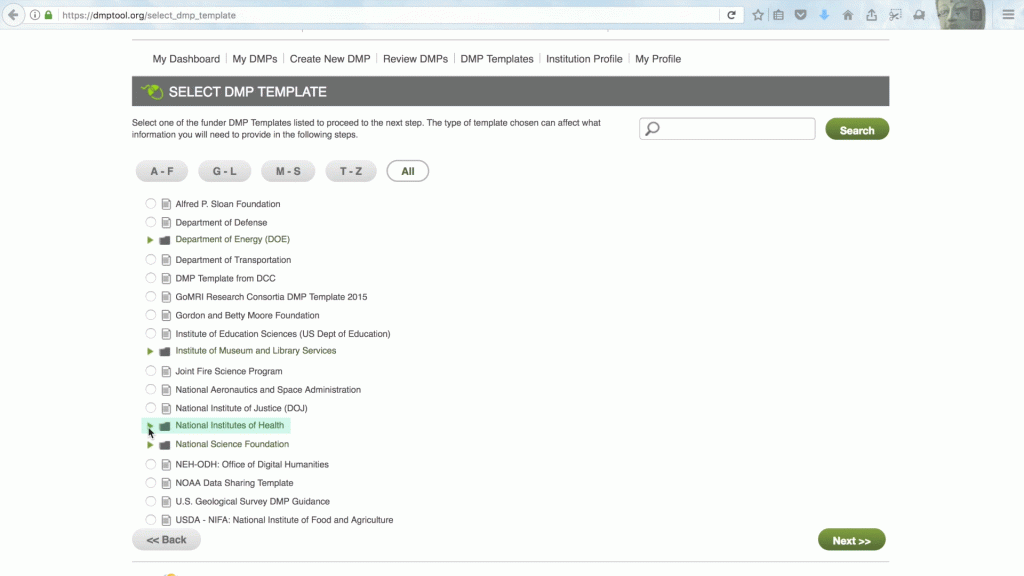
Help
If you have additional questions or issues using the DMPTool or writing your data management plan, please contact us.