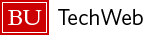Safari
- 打开要打印的页面。
- 右键单击(Control+click)要打印的内容中的任何位置,然后选择 打印 Frame…
- In the 打印 window that opens, click 打印.
火狐
- 打开要打印的页面。
- Right-click (Control+click) anywhere within the content you want to print, hover over 这个框架, and then click 打印 Frame…
- In the 打印 window that opens, click 打印.
谷歌Chrome
- 打开要打印的页面。
- 在内容区域中,单击并拖动以突出显示要打印的部分中的某些文本。 你不需要突出整个部分,只需要几个单词或一句话就可以了。
- 在浏览器的右上角,单击options图标。 它是位于网址栏右边的三个水平黑线。
- 点击 打印…
- In the 打印 window that opens, click 打印.