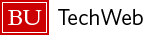Instructors can adjust the role of a user enrolled in a Blackboard Learn course. To change a user’s role:
- Log in to learn.bu.edu using your BU login name and Kerberos password
- Enter your course using the My Courses widget.
- Expand the Users and Groups menu under Control Panel.
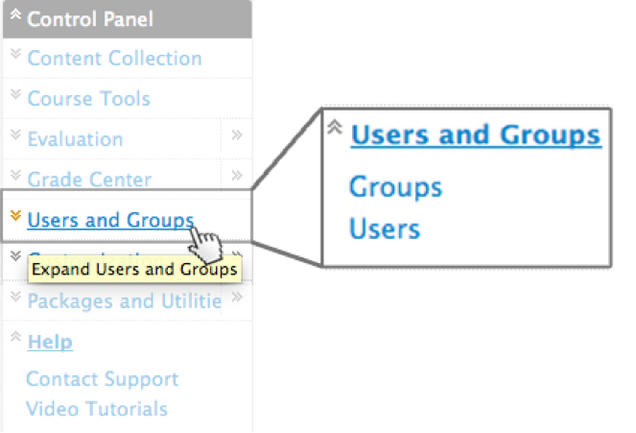
- Select Users.
- Locate the user whose role you wish to modify and select the drop down menu next to their name.
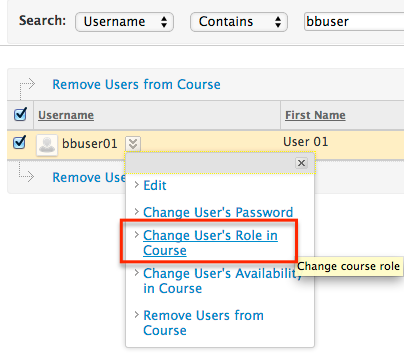
- Select Change User’s Role in Course from this menu
- On the resulting page, select the role you would like to grant the user.
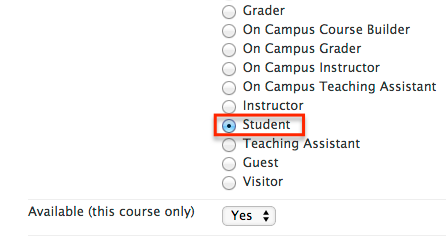
- Click the green Submit button to save your changes.